I’ll admit it, over the last couple of years, my relationship with AI has changed quite a lot. Initially, like many people, I had a hard time not seeing AI tools as a threat – something that would eventually render me and my human colleagues obsolete.
These days, I use solutions like ContentShake and ChatGPT pretty much every day. They’ve made me faster, more efficient, more creative – and honestly better at what I do.
But not all AI tools are alike.
ChatGPT and ContentShake, for instance, are both tools that are great for writers, marketers, and content creators – but they serve different purposes.
Here, I’m going to walk you through what each tool does best – so you can decide which solution is right for you.
My Quick Verdict, Pros and Cons
If you’re pressed for time – here’s what you need to know.
ChatGPT is probably the best “general-purpose” generative AI tool out there. It can create all kinds of content, from comprehensive reports to images and code (depending on your plan), conduct web-based research, answer questions, and even edit writing based on your desired tone.
ContentShake, is less flexible – but a lot more effective at SEO-based tasks. It can help you research high-quality keywords, optimize existing content, explore topic ideas, and even rapidly publish content on your preferred channels.
Read our ContentShake AI review.
ContentShake Pros and Cons
Pros
- Immediate access to SERP data and keyword insights
- Real-time access to competitor data
- Creates unique content, tailored to customer intent
- Easy-to-use for beginners
- One-click WordPress and social media publishing
- Flexible integrations
Cons
- Can be expensive
- Lacks some advanced features
- Lacks versatility
ChatGPT Pros and Cons
Pros
- Versatile content creation options
- Custom GPTs and plugins for further personalization
- Extremely easy to use
- Generous free version for beginners
- Multiple models for things like deep-reasoning or web research.
Cons
- No access to specific SEO data
- Can struggle with creating unique content
- Limited integrations without APIs
ContentShake vs ChatGPT: The Basics
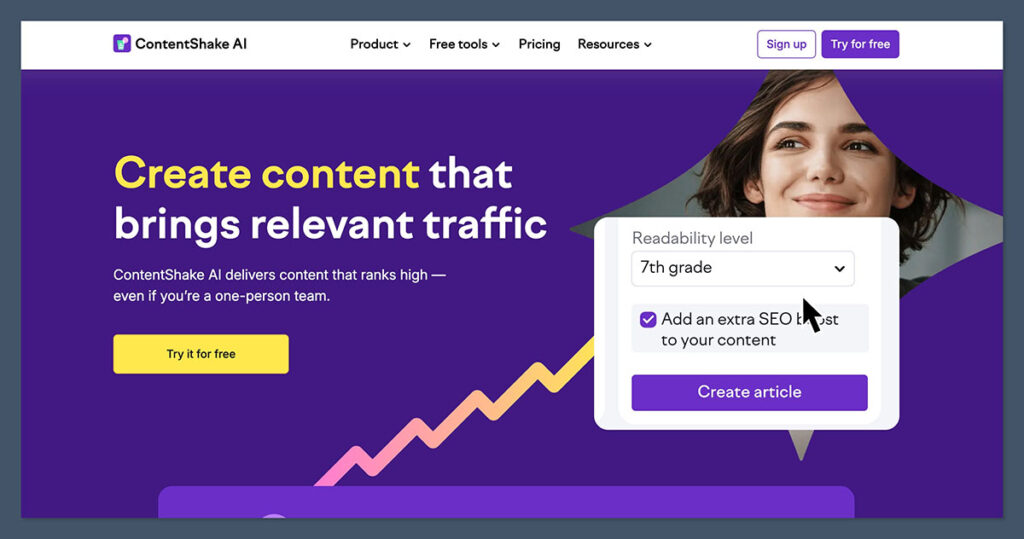
On the surface, ContentShake and ChatGPT do have some similarities.
They can both help content creators and marketers research, create content, and optimize marketing assets.
They even both offer options for image generation (although I think ChatGPT’s image tools are a little better).
The main difference is that ChatGPT is a general purpose generative AI chatbot. It can answer questions, create content, research the web, and handle various other tasks.
ContentShake (by SEMRush) is a SEO-focused AI tool, designed to help companies create engaging, high-ranking content.
It includes specific features that allow you to research competitive words, tailor content to different customers and “intent” levels”, and maintain a consistent brand voice.
Since these tools serve different use cases, I can’t really compare them like-for-like in terms of output accuracy, or coding performance.
So, let’s look at how they stack up against each other on three specific levels: content creation, content optimization, and customization.
ContentShake AI vs ChatGPT: Content Creation
If you’re looking for a tool that can create just about any type of content you can think of, from emails and case studies, to reports, graphs, and video scripts, ChatGPT is the clear winner.
This intelligent assistant can do it all. It can brainstorm topics for blogs, generate podcast scripts, repurpose existing content, write newsletters, or produce social media captions.
ChatGPT also produces slightly more “unique” and impressive images than ContentShake (in my opinion). Plus, it offers access to specific models for creating videos too – like Sora.
On top of that, ChatGPT lets you choose from different models depending on the type of content you want to create.
For instance, if you want a lot of up-to-date insights you can use GPT-4. If you want deep reasoning and more creative content, you can use GP-o1.
You can even upload and share videos, images, and recordings with ChatGPT to help it create content.
ContentShake primarily focuses on creating high-ranking text-based content, like articles, blog posts, or news reports.
It can generate blog ideas, based on what’s trending in your niche, or insights into your audience or competitors.
It can also create full-length articles (already optimized for your keywords), and translate content into 7 different languages.
Plus, it can create images – though they’re usually a little generic.
ContentShake can also produce social media captions, and posts – but it’s overall content abilities are limited compared to ChatGPT.
ContentShake AI vs. ChatGPT: Content Optimization
If ChatGPT excels at creating versatile content, ContentShake shines when it comes to making your content better – more impactful, and more likely to rank.
From a SEO perspective, the differences are huge.
ChatGPT can suggest keyword ideas and topics – but it doesn’t have access to any ranking data (like the keyword scores on SEMRush), so you’re taking a gamble.
ContentShake can show you which keywords are ranking in your niche, the search volumes and competition levels they have, and more.
It can even suggest topic ideas based on what really matters to your customers, analyzing high-ranking articles created by competitors.
The tool can then generate full articles optimized for your keywords, or assist you in creating your own content, with a “real-time optimization score”, that shows you how likely you are to rank.
Plus, it can rewrite your content in a couple of clicks, expand on existing ideas, and even publish content directly to WordPress (or certain social media channels).
You even get tools for checking grammar and spelling issues on-the-go.
Although ContentShake doesn’t have a built-in plagiarism checker like Jasper, and similar tools, it does make optimizing your content so much easier.
You’d have to use a lot of external tools, and in-depth prompts to get the same experience from ChatGPT.
ContentShake AI vs ChatGPT: Customization
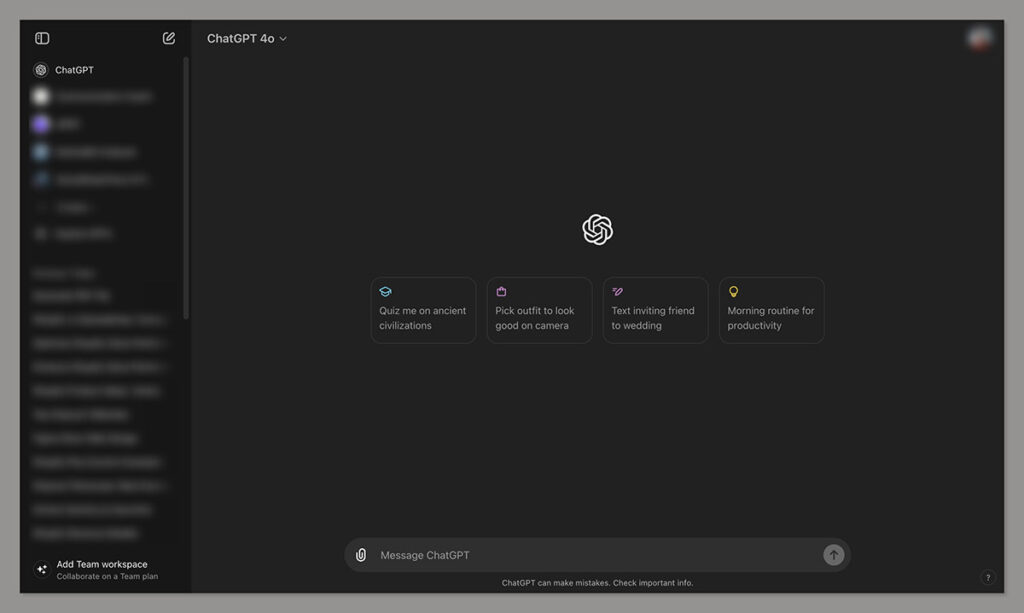
Both ContentShake AI and ChatGPT give you customization options – but they’re a little different.
With ContentShake, you can create brand voices based on writing samples, and even design target personas to help enhance the content you produce.
Plus, you can easily ask the tool to adjust the tone or structure of content based on the “intent” of your user, or the platform you’re publishing on.
ChatGPT offers a far more granular range of customization options.
You can use plugins created by other users to customize the interface experience, or design custom instructions for your bot. You’ll also be able to create and use custom GPTs with OpenAI on some plans.
Plus, OpenAI gives businesses access to ChatGPT APIs so they can infuse these models with their existing tools.
ContentShake offers integrations (specifically tools like WordPress, and SEMRush), but there aren’t any flexible APIs.
What all of this means is that you can adjust your experience with ChatGPT on a deeper level – but you do need a bit more technical know-how to take full advantage of the options available.
ContentShake makes it much easier to customize things, even if you have no coding knowledge.
Ease of Use and Security
I found this section a little difficult to write because, if you ask me, both ContentShake and ChatGPT are incredibly user-friendly tools.
ChatGPT is something virtually anyone can use – regardless of whether they have any marketing or technical knowledge.
However, I think you do need to invest a bit more time and effort into learning how to prompt ChatGPT (to get the best responses).
Plus, if you want to customize your bots, or experiment with advanced features, like Sora for video generation, there’s more of a learning curve.
ContentShake is more “instantly easy”. Even if you’ve never used SEMRush before, you can load up the tool and start creating content in seconds.
The system walks you through strategies for suggesting prompts and exploring different content types, too.
From a security perspective, things are a bit more complicated.
ChatGPT does have dedicated “plans” available for enterprise and business teams that offer more security controls and privacy mechanisms, but some versions of the tool (like the free option), are trained on user input.
Semrush hasn’t shared much information about how it protects the data of ContentShake users.
However, Semrush itself does have some strong security and privacy standards in place (as well as authentication options like MFA), so I’d guess ContentShake is also pretty safe.
ContentShake AI vs ChatGPT: Pricing
Finally, let’s look at pricing.
The good news is both ChatGPT and ContentShake offer “free” options.
With ContentShake, you get access to 25 new content ideas per week, SEO-friendly articles and briefs, content composition tools, rewrite features, and WordPress publishing.
ChatGPT’s free plan is a lot more generous, offering instant access to a wide range of content creation and research tools, custom GPTs, and advanced models (with some restrictions).
If you want to upgrade your experience with ContentShake, there’s just one plan: the “Unlimited” plan.
For $60 per month, you get unlimited standard articles, 5 SEO-boosted articles, and up to 50 brand voices. You’ll also be able to add extra SEO-boosted articles onto your plan.
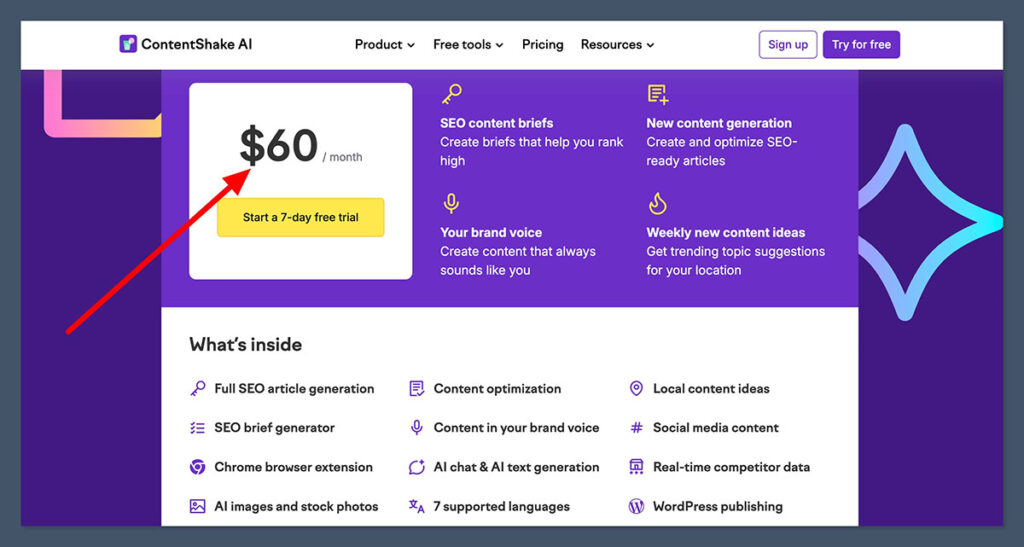
ChatGPT offers a host of “premium” plans for different users.
The Plus plan, for individual users, starts at $20 per month, and extends your “limits” on using ChatGPT tools, as well as giving you limited access to advanced tools like Sora.
The business-level plans include:
- Team: Starting at $25 per user per month
- Enterprise: Custom pricing
- Pro: Starting at $200 per month
All of these come with advanced access controls, more unique features, and reduced limits.
The Verdict: Which Tool is Best?
Whether you should choose ContentShake AI or ChatGPT to turbocharge your productivity all depends on your use case.
ChatGPT is clearly the better general-purpose AI assistant, capable of creating various kinds of content and streamlining numerous tasks.
However, ContentShake is a far better tool for SEO-focused content creation and keyword research – it’s also a little easier to “master” for beginners too.
Since both solutions offer free versions – my advice is to go and try them both for yourself. You might even decide to use both of these systems side-by-side – for SEO, and content production.

Comments 0 Responses