Like most content creators, I’ve been somewhat apprehensive about the rising impact of generative AI on digital marketing over the last couple of years.
There are plenty of tools available that claim to help users create high-quality content at scale, optimize it for the search engines, and so much more.
However, I’ve noticed many of them don’t do much more than simply produce generic-sounding content.
That’s not the case with ContentShake AI. Created by Semrush – one of the most respectable and trustworthy companies in the marketing landscape, ContentShake AI is, in my opinion, among the most impressive writing tools on the web.
It doesn’t just “create” content quickly, it actually helps writers like me achieve new levels of creativity, providing us with insights, ideas, and resources that go beyond the basics of other typical AI writing tools.
Here, I’ll share my hands-on experience with ContentShake AI, to help you decide whether it’s worth adding to your marketing toolkit.
What is ContentShake AI?
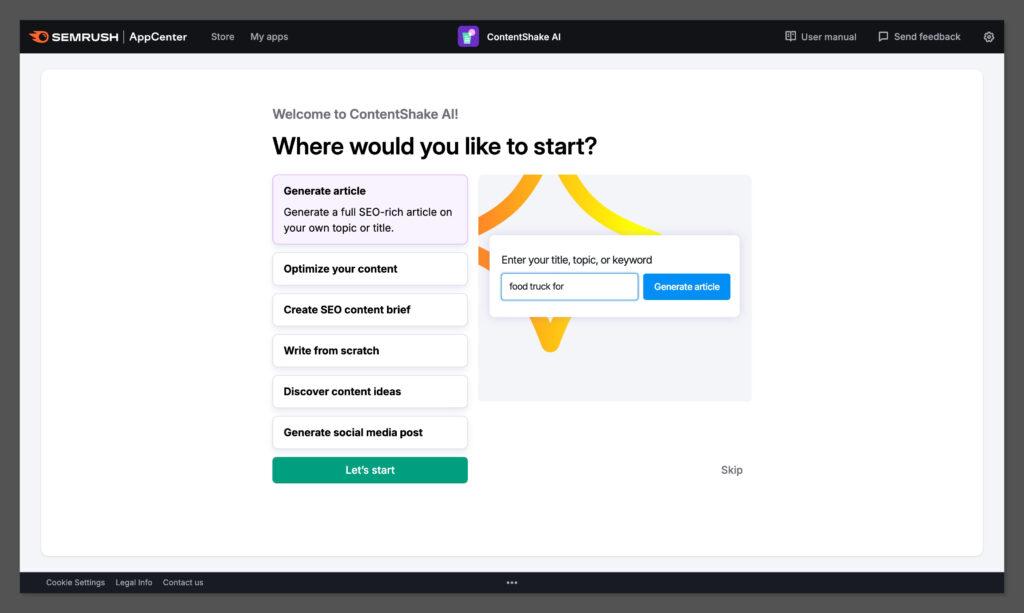
ContentShake AI is a tool from Semrush that combines AI with genuine competitor insights. It’s not just an “AI content generator” like Jasper or WriteSonic.
I think the best way to describe ContentShake AI is as a “content creation companion”.
The all-in-one tool can generate topic ideas for you, based on real-life questions asked by customers online.
It can even show you what types of content are performing best for your target location and other companies in your niche, so you know exactly where to focus your efforts.
After you generate ideas with the solution, it can suggest keywords using Semrush’s incredible keyword research technology, and create outlines for your articles, with insights into potential headers, intros, statistics, and facts.
Beyond that, ContentShake AI can generate brand voices based on writing samples, design audience personas for you, optimize content for the web, and so much more.
It even helps you to save time on publishing content, with the option to upload articles to WordPress in one click.
Pros
- Very easy to use with no learning curve
- Incredible keyword research and competitor insights
- One-click WordPress publishing
- Complete control over tone of voice
- Immediate content score for optimization
Cons
- Slightly expensive pricing
- May require some initial experimentation if you’re not familiar with AI prompting.
How I Tested ContentShake AI
For this ContentShake AI review, I signed up for the seven day free trial of the tool through the Semrush app marketplace.
Notably, there’s no “forever free” plan for Semrush, and even if you already have an Semrush account (which I actually do), the tool does cost extra to use.
However, you don’t necessarily need a full Semrush account to use this solution either.
I wanted to get a good insight into everything ContentShake AI could do, so I experimented with most of the capabilities using my Semrush account, starting with the “content idea generation” tool.
You actually don’t need to do much to start generating ideas. First, the tool will ask you to add share some information it can use to find high-quality engaging topics for you to write about.
I entered some basic keywords related to an imaginary business, and it immediately suggested some additional tags I could use to enhance my search.
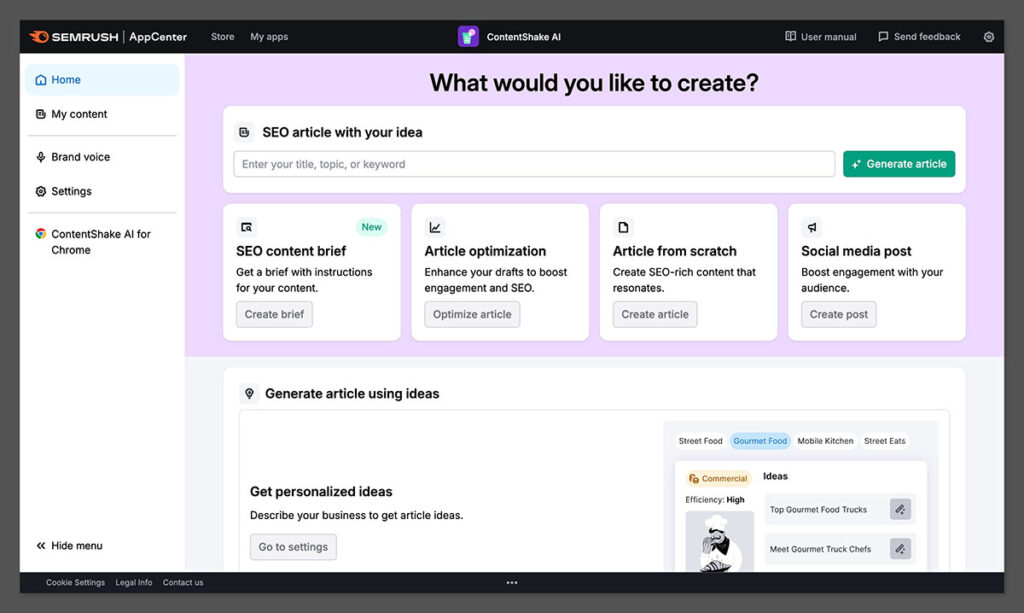
Once the tool generates some ideas, you can see how well the keywords included in suggested article topics are ranking, to help you determine what you should be writing about.
If you want to start creating an article based on the suggested idea, you can click on “Create article” and enter the title, and some target keywords.
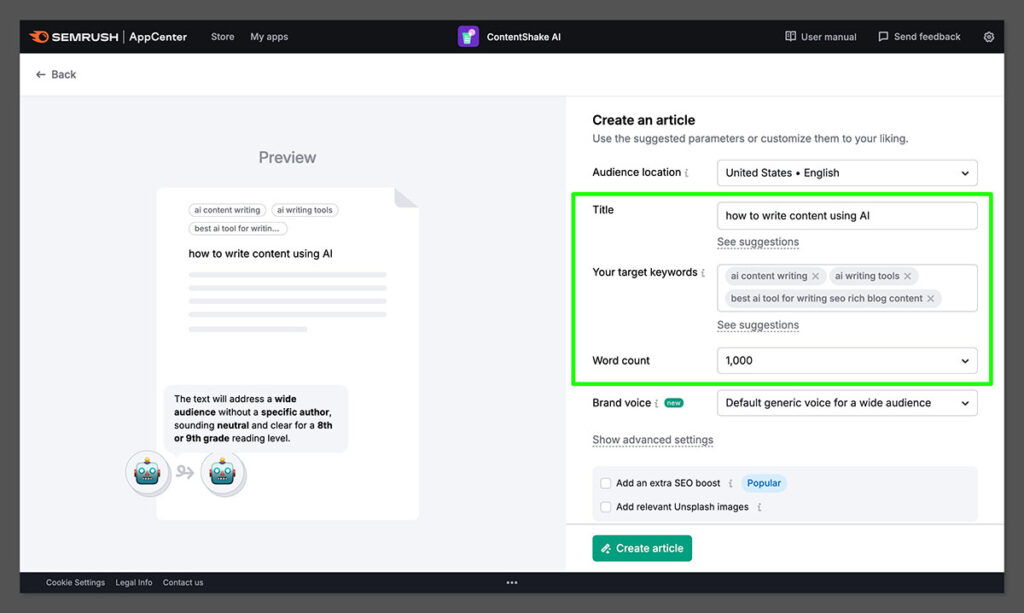
You’ll also be able to choose an estimated word count for the article, a tone of voice, and a readability level.
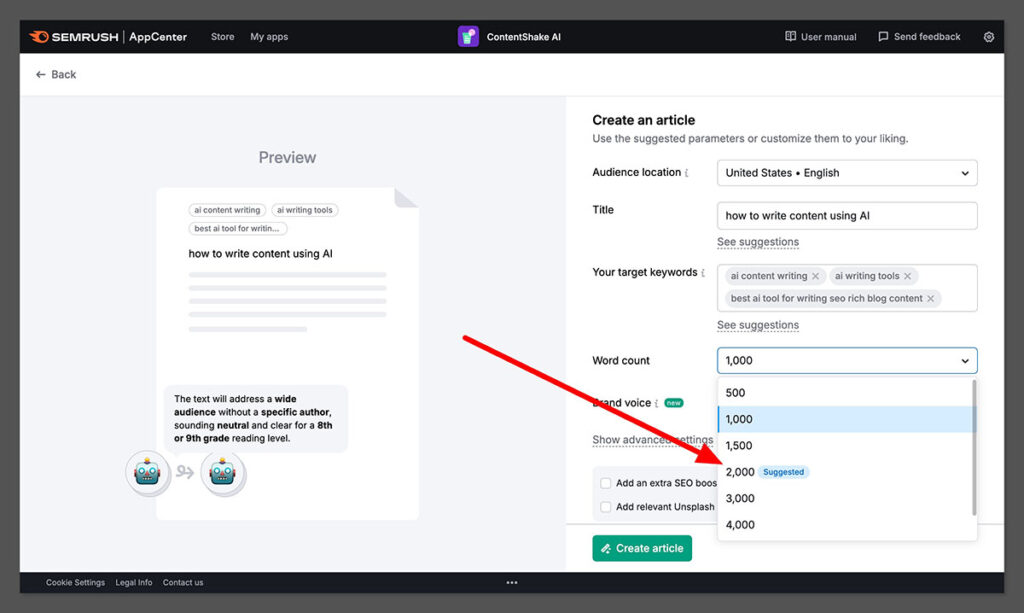
Semrush will automatically “suggest” options for you too, based on what’s ranking for your competitors.
After entering all those details, I clicked “Create” article, and the system got to work.
It does tell you upfront that it can take a couple of minutes to generate a full article, but the good news is you won’t be waiting for too long.
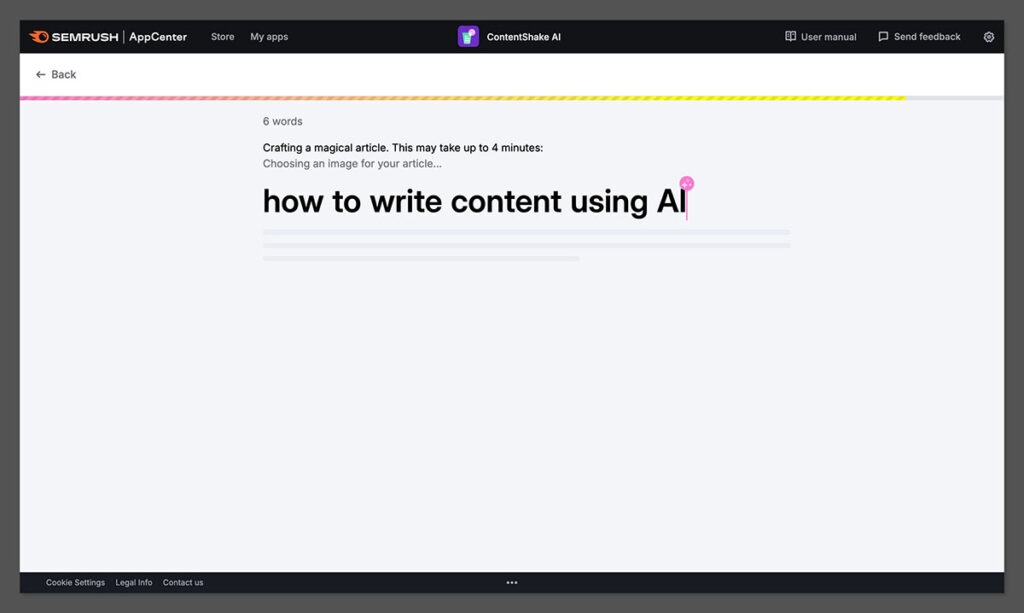
It took around 10 minutes for me to generate a 2500 word piece.
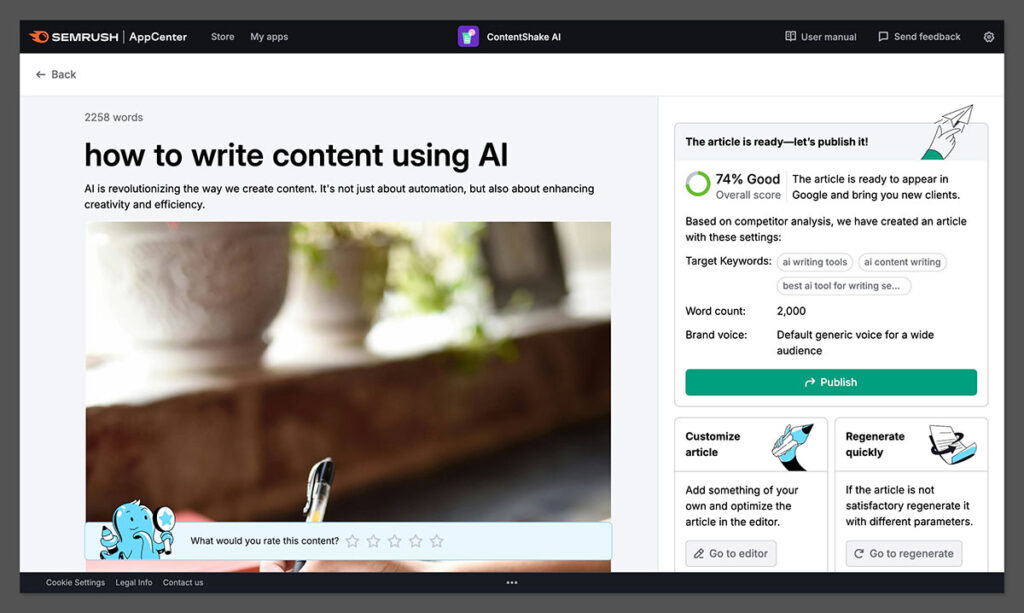
Experimenting with the Other Features of ContentShake AI
Generating article ideas and actually creating content are just a couple of the things that ContentShake AI can do.
For instance, once you’ve asked the system to write an article, you can then jump into the “content editor” and start making some granular changes.
You’ll be able to add your own thoughts and opinions to a piece to make it more unique. Plus, Semrush will actually suggest “improvement” ideas you can use throughout the process.
For instance, it can highlight areas in the article that might benefit from readability improvements, or the addition of more of your target keywords.
It can also surface relevant facts and statistics from across the web to make your content more authoritative.
I particularly loved the fact that you see a “score” for your content as you write, that gives you an insight into how well it’s optimized.
Plus, if you notice any parts of your content that you’re not totally happy with, you can ask the AI tool to rewrite those suggestions with a single click.
After I finished experimenting with article creation, here are some of the other features I tested:
Brand Voice Creation
The brand voice generator is one of the top things that really makes ContentShake AI a unique tool for writers in my opinion.
There are plenty of tools that can just “create content” at scale. Semrush’s app’s ability to actually create brand voices for you ensures you can build a more consistent “voice” for your organization, to strengthen your connection with potential customers.
What’s really great about this tool is that it actually suggests tone of voice options based on genuine competitor research, and insights into your audience “personas”.
In fact, if you don’t have any personas designed already, Semrush can help you create them, suggesting options based on the data it’s gathered from the web.
Plus, you’re not limited to a single tone of voice. You can experiment with different tones, which is ideal if you’re running a business that’s trying to appeal to a number of different audience segments.
For instance, it would be great for a SaaS company creating content for SMBs and enterprise customers.
Social Media Posts
ContentShake AI makes promoting your blog content across social platforms easy. Once you’ve published an article the tool can automatically generate social media posts for Facebook, LinkedIn, Instagram and X, pulling key points from your content to create teasers.
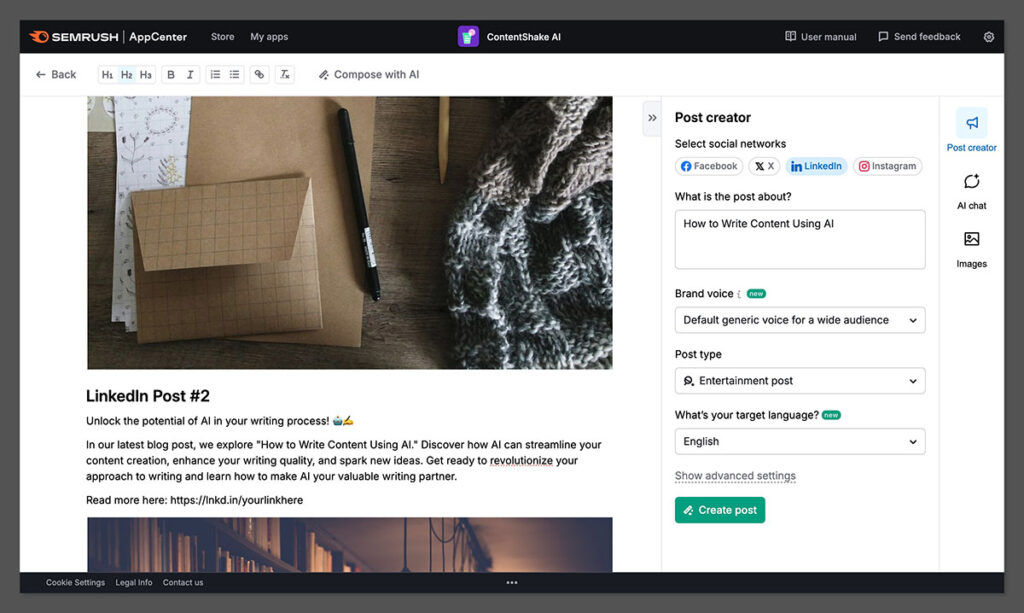
The social media generator extracts the best bits from your article and adapts them to each platform’s format.
Simply select which blog post you want to promote, choose your platform and the tool creates platform optimised promotional posts that drive traffic to your content.
You can customise the tone and style of the promotion – whether you want to highlight stats, share findings or ask questions from your article.
After you enter that information, you can generate a range of post options in a single click.
When I tested this feature to create posts for LinkedIn, I did think the initial suggestions were a little generic, and featured more hashtags than I would have liked, but these can easily be deleted.
However, you can always ask the system to edit your posts until they’re perfect. Plus, I like the fact that it does suggest a few hashtags you can use alongside your posts too.
Sharing and Publishing
Another thing I really loved about ContentShake AI is how easy it makes it to share your content with collaborators, and even publish posts directly to the channel of your choice.
You can immediately send any articles or social media posts you generate to a Google Docs file, to share them with anyone. Plus, you can publish them directly to WordPress.
ContentShake AI maintains a library of all of your content for you, so you can easily go back and edit or review anything you’ve created in the future.
The library you get also comes with a handy AI chatbot built in that you can communicate with about your content.
For instance, you can ask the bot to “summarize” a long article for you, highlighting the top points and statements.
This is great if you want to share the basic idea of an upcoming post with your colleagues without having to ask them to read a full post.
Another thing I wanted to draw attention to is the Chrome extension you can use with ContentShake AI.
This basically adds all of the powerful AI features ContentShake AI has to offer to your browser, so you can use them anywhere on the web.
For instance, you can use the extension to draft an email without having to leave your inbox, or ask it to draw insights form an article you’re reading.
How to Use ContentShake AI
I can talk all day about my experience with ContentShake AI, but the best way to get a genuine insight into how effective this tool actually is, will be to use it for yourself. The good news is that getting started is incredibly easy.
All you need to do is sign up for an account on the Semrush app page, (you can use your Google log-in details if you prefer).
You’ll be asked to enter your credit card details, but you won’t pay anything for the first seven days using the app, and you can always cancel your account if you don’t want to continue on the paid plan.
Once you sign up, you’ll be taken to a dashboard where you’ll see all your options for content creation.
You can either dive straight into creating articles and social media posts (like mentioned above), or you can design brand voices, download the Chrome extension, or use the tool to edit some of the existing content you’ve already created.
Here’s a few things I recommend doing when you’re getting started:
- Share as much information as you can with the tool about your business, your target audience, and the location of your customers. The more details you can give the tool, the more likely it is to create content that’s relevant to you and your audience.
- Edit everything the tool creates. Although the content generated is decent, it’s worth remembering that if you really want to boost engagement and showcase your authority online, you’ll need to add your own insights and personality to every post and article.
- Experiment with all the features. Talk to the AI chatbot, download the Chrome extension, and create a couple of articles or social media posts to get a feel for everything the tool can do.
ContentShake AI Review: The Pricing
As mentioned above, there’s unfortunately no “free” plan for Semrush’s ContentShake AI tool.
You can sign up for a seven day free trial, but after that, there’s only one plan available, known as the “Unlimited” plan. This basically gives you access to everything ContentShake AI can do.
The plan costs $60 per month (tax not included), which might seem pretty pricey if you’ve checked out other AI content generation tools like Writr.
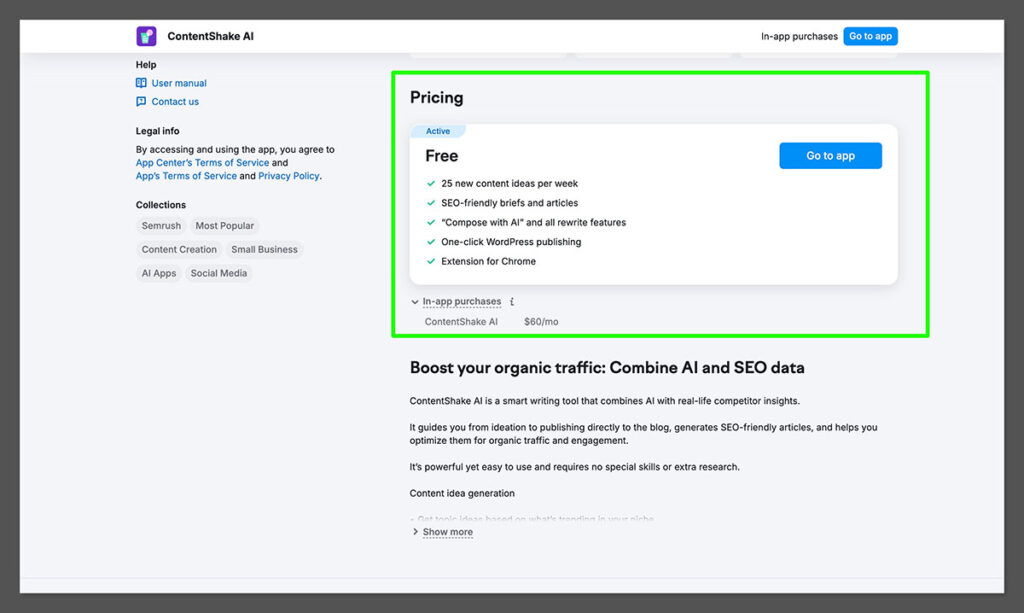
However, it’s worth noting that you can “unsubscribe” from the plan at any time – you’re not tied into anything.
Whenever you do unsubscribe, you’ll still be able to access all of the features of the platform until the end of the month you’ve already paid for.
ContentShake AI: User Experience
Usually, I’d check out the reviews shared by other customers when getting a comprehensive view of a tool like ContentShake.
However, I couldn’t find a lot of information via the normal channels like G2 and Trustpilot.
That’s likely because the app is still relatively new, so people are still getting a feel for what it can really do for their content creation process.
Still, based on my own experience, ContentShake is an incredible tool. It’s one of the most robust solutions I’ve tried for research, content development, and optimization. It’s also incredibly straightforward to use.
You don’t need to invest a lot of time and effort into researching keywords and topics yourself, because ContentShake will generate them for you.
Although you might spend a little time experimenting with prompts and edits, the overall experience is so streamlined that it actually feels “fun” rather than exhausting.
Is ContentShake AI Worth It?
Overall, ContentShake AI might not be the cheapest tool out there for content creators looking for a little AI assistance, but it’s definitely one of the most powerful.
If you’re looking for a solution that can not only create content for you, but give you the inspiration and guidance you need to really make the most out of your marketing assets, ContentShake is a great choice.
At the very least, I’d advise anyone to give this tool a try with the seven-day trial. As soon as you discover just how intuitive and helpful it can be, I think you’ll have a hard time not convincing yourself to sign up for the full plan.

Comments 0 Responses