
After all, PDFs can be packed with pages of information that take a long time for our human brains to process. AI makes it easier to extract just the essential insights you need in seconds.
The challenge is in figuring out which tool is going to give you the best functionality.
We’ve tested some of the most highly rated and reputable PDF AI readers, editors, and analyzers on the market, to bring you this list of amazing options to try.
Let’s dive in.
Table of contents
Quick Verdict
Our favorite AI PDF analyzer is aiPDF. Not only is it extremely easy to use, but it’s brimming with useful bonus features, like generative AI so you can ask specific questions and get data-driven answers, and detailed references to ensure accuracy.
Best AI PDF Analyzers – An Overview
| Free Version | Premium | Unique features | Best for | |
|---|---|---|---|---|
| aiPDF | Yes | Starting at $9 per month. | Detailed references and large file sizes | Everyone |
| Bunni.ai | Pay as you go | Credits start at $0.015 each | Generative AI assistant and sharing links | Pay as you go services |
| Foxit AI | Free trial | Licenses starting at $139.99 | API access and smart content redaction | Editing PDFs |
| HiPDF | Yes | Starting at $5.99 per month | Free convert to PDF tools and keyword highlights | Free PDF summarization |
| Hypotenuse PDF | Free trial (7 days) | Starting at $29 per month | Comprehensive AI writer and content creation tools | Content creators |
| PDF.ai | Free trial (3 days) | Premium: US$15/month Enterprise: US$50/month | Integrated GPT-4 AI bot and Chrome extension | Chat-based experience |
What is an AI PDF Analyzer?
An AI PDF analyzer is an intelligent tool that rapidly reads through PDF (Portable Document Format) files to extract the most important information on your behalf.
It’s a fantastic tool for anyone who often needs to sort through large amounts of information quickly, such as researchers and marketing professionals. With a few clicks, you can instantly condense a complex document into just a few paragraphs of crucial text.
Additionally, some AI-powered tools even include generative AI capabilities, which means you can use natural language prompts to actually ask the system for the specific information you want to extract from your PDF documents.
While the features of AI PDF analyzers vary, they all ensure you can get instant answers to any questions you might have about your PDF files, with minimal effort.
Why Use an AI Tool to analyze and summarize your PDFs?
If you’ve ever spent hours highlighting important text in a PDF document, you’ll know why we think AI PDF analyzers are so valuable. These tools make it quick and easy to extract the essence and central ideas from documents, without the risk of information overload.
Using artificial intelligence and machine learning, the most advanced tools can instantly determine what the most important segments are in your research papers, and other documents, so you can save both time and money. Plus, these AI tools can be ideal for other purposes too.
For instance, if you’re writing a sales pitch or a report based on data from a PDF, you can ask your simple AI tool to summarize everything for you in an instant. That makes it easier to share useful and valuable information with others.
What are the Best AI to PDF Tools?
We used demo and trial versions of each of the software options below to evaluate their functionality, ease of use, and unique features. Notably, we also took a close look at the security features of each solution, to ensure your PDF data remains private.
100-150 words for each tool, description, pricing, key features (bulleted list), who is best for
1. aiPDF
Best for: Everyone analyzing PDFs
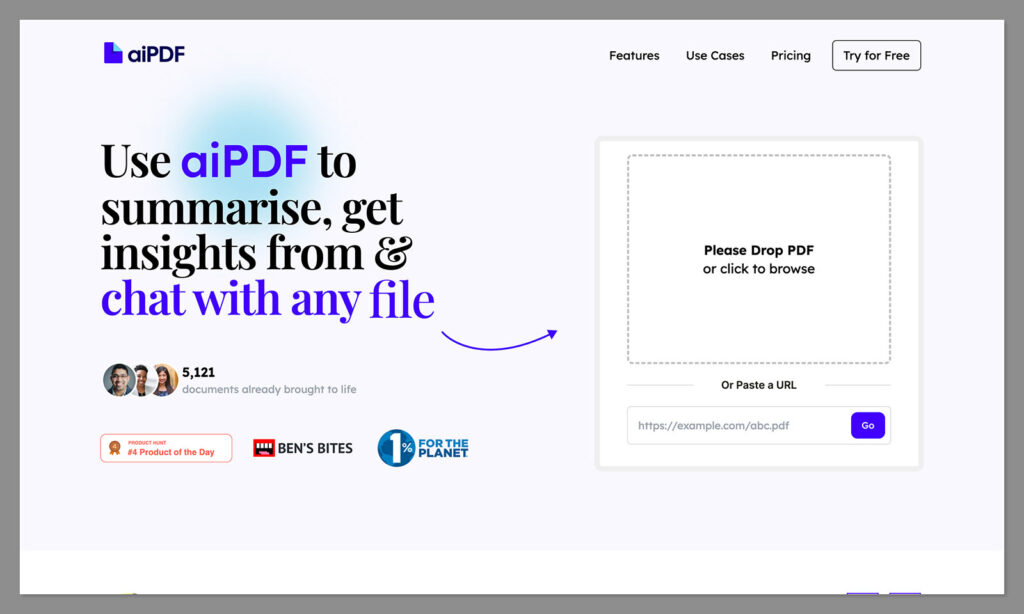
This is our go-to tool whenever we want to analyze, evaluate, or summarize PDF documents. There are no complicated steps to using the tool, and you don’t even have to download any software. Simple drag and drop a PDF into your browser page, upload it from your computer, or paste in an URL.
Once your PDF is uploaded, the algorithms securely analyze your data and extract the most valuable data and key points in a clear, easy-to-follow document. There’s even a handy AI chatbot, which allows you to ask questions about your documents. Key features include:
- Support for any file size up to 30 MB
- Easily upload PDFs from any environment
- AI summarizer for instant insights into your document
- Chat feature for granular data extraction
- Detailed references for accuracy and validation
Pricing: There’s a free version of this tool which supports up to 2 PDF uploads, a 1 month save duration, and 550 questions (with a maximum file size of 15MB). The paid plans start at $9 per month for 120 PDF uploads, 6 month save durations, 5,500 questions, and 25MB uploads.
Read our aiPDF review for more info.
2. Bunni AI
Best for: Pay as you go support
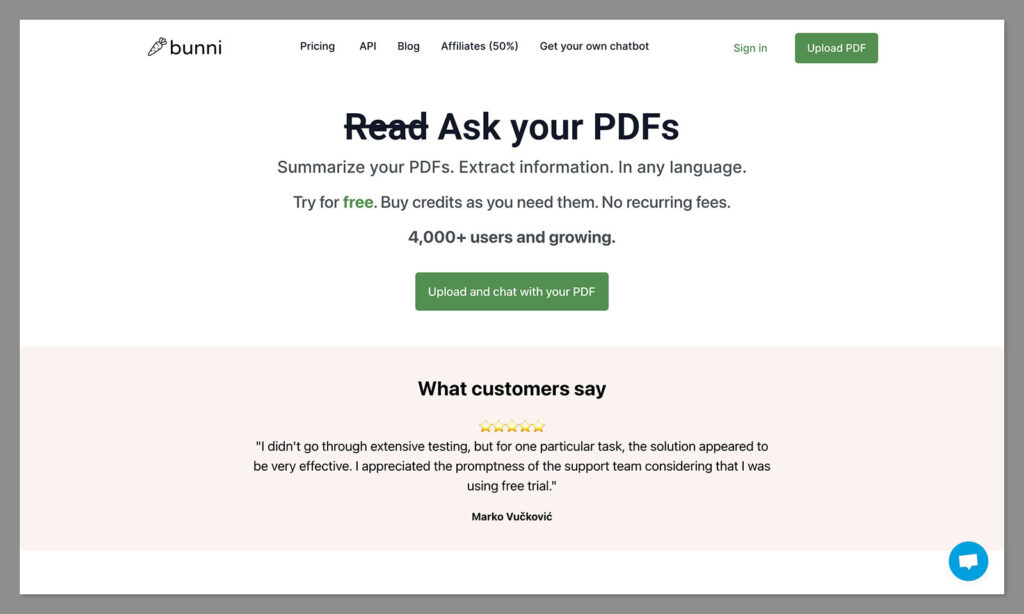
Bunni AI is an all-in-one tool for summarizing and extracting information from PDFs in just about any language. The platform supports files up to 20MB in size (about the size of a PHD dissertation). Plus, it creates a unique link for your document, so you can share it with others.
Once you’ve uploaded your documents, you can ask the AI tool questions about it, and it uses GPT-3.5 to deliver creative responses. Notably, however, the solution is intended for “non sensitive” documents, so we don’t recommend using it for highly private files. Key features include:
- GPT-3.5 generative AI assistant
- Support for all languages
- Instant access to a unique sharing link
- Chat with multiple files at once
- Support for files up to 20MB in size
Pricing:
Bunni takes a unique approach to pricing. You can upload files for free, then buy credits to ask questions and access AI functionality as and when you need them. Each credit costs $0.015, and lasts for a year.
3. Foxit
Best for: Editing PDFs
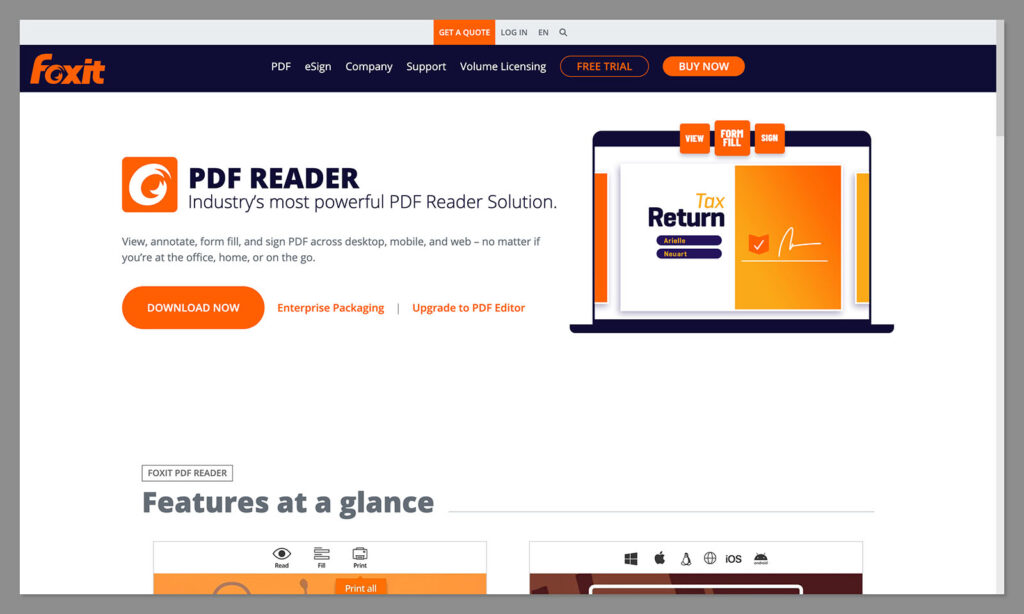
Foxit doesn’t just summarize your PDFs for you. It also integrates with ChatGPT from OpenAI, which means you can rewrite portions of your text, translate snippets and more with generative AI. The straightforward tool can also detect grammatical errors in content, so it’s great if you want to automate your proofreading and editing process.
The handy online tool also has a smart “redact” feature. This ensures you can remove any sensitive information from your summary in seconds. Key features include:
- AI chatbot for editing and translating documents
- Summarization and key point insights
- Smart redaction tools for sensitive content
- Mobile and web-based tools
- API access for workflow integrations
Pricing: There’s a free trial of Foxit’s PDF editor available to beginners. After that, licenses for the PDF Editor for individuals start at around $139.99, and volume license discounts are available.
4. HiPDF
Best for: Free PDF Summarization
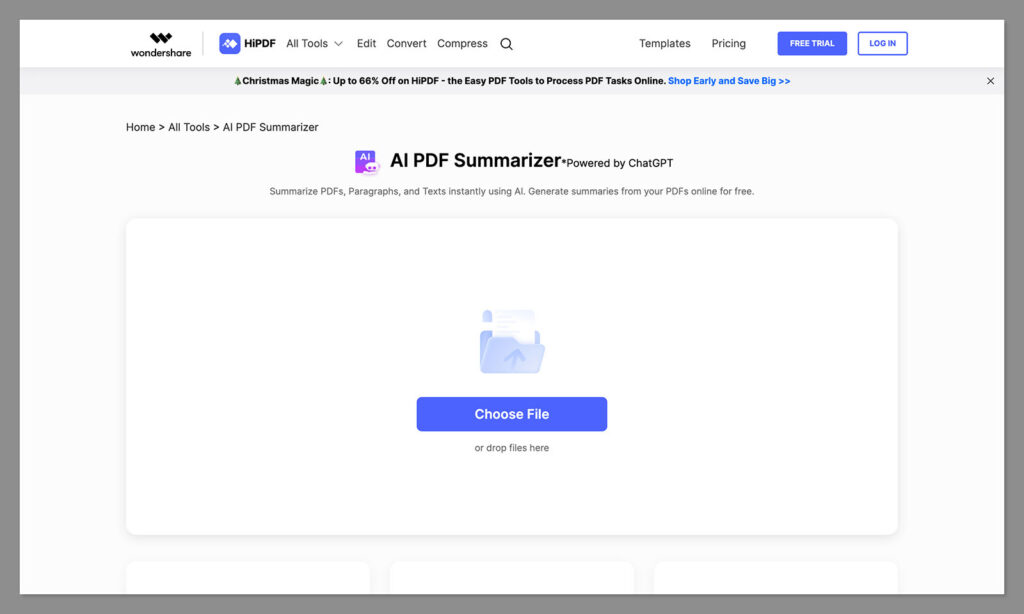
Another excellent AI PDF analyzer powered by ChatGPT, HiPDF ensures you can rapidly extract insights and summaries from your large documents with minimal effort. You can drag and drop your files into your website browser, and then click a single button to get a summary.
You can also choose whether you want to summarize the entire PDF, or just a section of your file, which could be ideal for more complex documents. Features include:
- Instant summarization for articles and documents
- Automatically generate abstracts and keywords
- Integrations with Rewriting and PDF explainer tools
- Free “convert to PDF” tools
Pricing: The HiPDF Summarizer is available to use for free. However, if you want access to more tools, such as the PDF rewriter and editor, you’ll need a paid plan. These start at $5.99 per month, or $2.66 per month if you paiy yearly.
5. Hypotenuse AI
Best for: Content creators
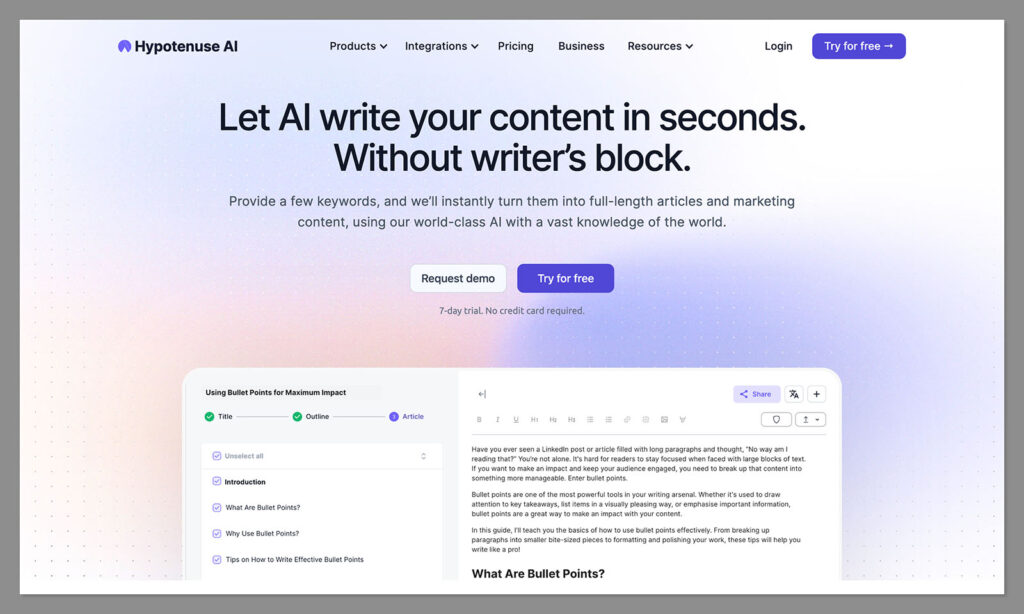
Hypotenuse AI is one of the most popular AI writers available today. We’ve used it a few times to create content briefs and article outlines, as well as social media captions. The AI PDF Summarizer allows you to rapidly upload files or paste content into a browser to generate an instant summary.
You can then edit your summary, choose from a range of suggest variations, and even ask Hypotenuse questions about your content. Key features include:
- Integrations with the full Hypotenuse AI writer
- Instant uploads for a range of documents
- PDF editor and rewriter tools
- Templates to help you create new content
- API access (on some plans)
Pricing: After a 7-day free trial, pricing for the full Hypotenuse AI writer toolkit starts at $29 per month, for up to 50,000 words of AI-generated content, templates, 30+ languages, and basic chat and email support. Pricing increases depending on the number of users and words you need.
6. PDF AI
Best for: Chat-based experiences
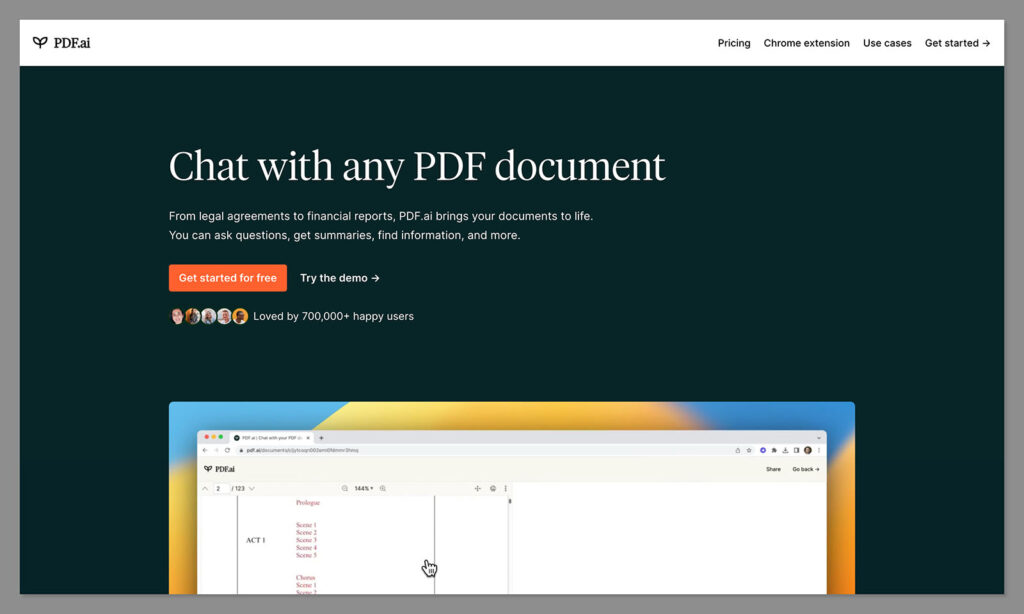
If you want to “chat with your PDF” data, with a little help from generative AI, PDF AI could be the ideal tool for you. This convenient PDF AI reader can instantly summarize documents up to 50MB in size, and cite the sources of all the information it surfaces.
Most importantly, it comes with a built-in generative AI bot you can ask endless questions. Using the tool is a lot like using ChatGPT. You simply ask questions about your document using natural language, and the AI system scans your document and surfaces data-driven responses. Key features include:
- Integrated AI chatbot
- References and source links
- Support for documents up to 50mb in size
- Chrome extension
- GPT-4 generative AI intelligence
Pricing: You can access a free trial of this software for 3 days, after that, prices start at $11 per month for unlimited PDFs, unlimited questions, uploads up to 50MB in size, and dedicated support.
The Best AI PDF Analyzer Tools
The best AI PDF analyzer software ensures users never again have to spend hours sorting through lengthy PDF documents. With powerful AI solutions, plugin options, or apps, you can summarize your content in seconds, and even conducts in-depth PDF analysis.
Some PDF reader and editor options even allow you to rewrite and optimize your content for different use cases, and share unique links with your team. Our favorite tool overall is AI PDF thanks to its user-friendly design, excellent accuracy, and powerful generative AI capabilities. If you’re looking for a simple way to start analyzing PDFs, definitely give this tool a try.
FAQ
Our favorite tool from this list is AI PDF. It’s affordable (with a generous free plan), easy to use, and great for processing large amounts of data in seconds. Plus, it makes it simple to surface answers to any questions you might have about your documents from your PDF files.
ChatGPT can analyze some documents and PDFs to a certain extent. However, it might not offer the best level of accuracy, or the most advanced privacy protections. Plus, it can only process a limited amount of information at any given time.
If you’re looking for a free PDF analyzer, we recommend either AI PDF’s free version, or HiPDF. HiPDF is a little more basic, but it does allow you to upload and analyze all kinds of PDF documents without spending anything.

Comments 0 Responses